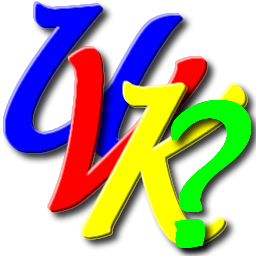 |
UVK scripting commands - ->WaitWindow2() |
 |

->WaitWindow2()
Sintax:
->WaitWindow2(timeout, flag, size, class, title)
Description:
Wait for a specific window, and add it to the managed windows list (advanced)
Parameters:
timeout (optional) - The maximum time to wait,
in seconds.Default is 7200 (2hours).
flag (optional) - Integer
that controls how the function works. Default is 3, or 0 if class or
title is specified.
Add the desired values below together to
obtain the desired behavior.
1: The window must have been created
by the command's process.
2 : The window must be visible.
4 :
The window must be active.
8 : The window width must be > size
16: The window width must be < size
32 : The window height must
be > size
64 : The window height must be < size
128 : Wait
times out if the command's process closes, even if 1 is ommited.
size (optional) - The min/max size, depending on flag. Ignored if
flag < 8.
class (optional) - The full window's class name.
title (optional) - The full or partial window's title
Remarks:
Optional parameters do not need to be specified.
Use the Control info tool to easily get the class and title.
If
neither title nor class is specified, the function will wait for a
new window belonging to the last <Run> command.
Example:
Back to the list
