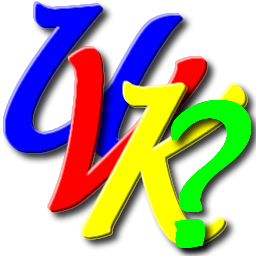 |
UVK scripting commands - ->WaitWindow() |
 |

->WaitWindow()
Syntax:
->WaitWindow( timeout, title, text )
Description:
Pauses the script execution until the specified window exists and is visible.
Parameters:
timeout (optional) - The maximum time to wait, in seconds. Default
is 1000000.
title (optional) -
The
title, Class or Advanced mode of the window to wait for.
text
(optional) - The text to search for (within the window).
Remarks:
Optional parameters do not need to be specified.
Use the
Control
info tool to easily get the title and text.
If
title is not specified, the function will wait for a new window
belonging to the last <Run> command.
Example:
;Open notepad and wait for its window
to be visible
<Run>
notepad.exe
->WaitWindow(20,
[CLASS:Notepad])
Back to the list
