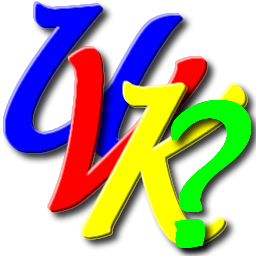 |
UVK scripting commands - <Delete> and <SDelete> |
 |

<Delete> and <SDelete>
<Delete> is used to delete files and folders and it's very simple: You only have to insert lines with the paths of the files or folders you want to delete under the mode line. You can use multiple paths under the same mode line, but only one path per line. The deleted files will be moved to the recycle bin, for possible recovery.
<SDelete> is similar to <Delete>, except the files and folders will be permanently deleted, instead of moved to the recycle bin. <SDelete> can sometimes be more effective, but doesn't allow to recover the deleted files.
When deleting files, don't forget to enter the extension. If the files or folders cannot be deleted immediately, they will be scheduled to be deleted on the next reboot.
Exemple:
<Delete>
%desktop%\File name.exe
%ProgramFiles%\Folder Name
<SDelete>
%appdata%\FolderName
C:\Folder Name\FileName.txt
When using <Delete> or <SDelete> you don't have to enclose paths in double quotes even if they contain white spaces.
Back to the list
