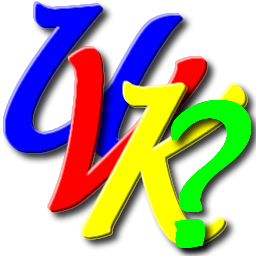 |
UVK scripting commands - <DefragAndOptimize> |
 |

<DefragAndOptimize>
This command will add some registry tweaks to reduce the boot time, defragment all the hard drives to improve performance and process the idle tasks to reduce the boot time.
Please note that the boot optimization can not be stopped and will only take effect after rebooting the computer at least twice. Also, defragmenting the hard drives can take a long time depending on how fragmented they are, their size and the system speed. Example:
<DefragAndOptimize>
Back to the list
