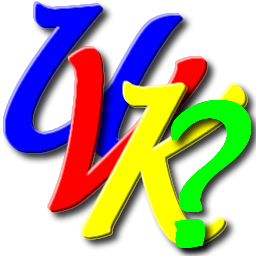 |
UVK scripting commands - <CmdScript> |
 |

<CmdScript>
This mode allows you to integrate one or several cmd batch scripts in a UVK script. UVK will run the script with administrator privileges.
If you do not wish the console window to show up, specify -h after the <CmdScript> keyword. Note that you should only use -h if the batch script will close automatically without any user input needed.
Example:
<Comment>
This script will empty the temp folders and defragment the hard drives. It will not show the console window.
<CmdScript> -h
@echo off
rd /s /q "%temp%"
rd /s /q "%windir%\temp"
if not exist "%temp%" md "%temp%"
if not exist "%windir%\temp" md "%windir%\temp"
for %%i in (C D E F G H I J K L M N O P Q R S T U V) do if exist "%%i:\System
Volume Information" defrag %%i: /v
exit
Back to the list
