
Clear Disk Info - Buy license


For a better experience, we suggest that you create an account, or login if you already have one.
If you prefer to buy without logging in, you can use the form below.
How to get your hardware ID and activate a license
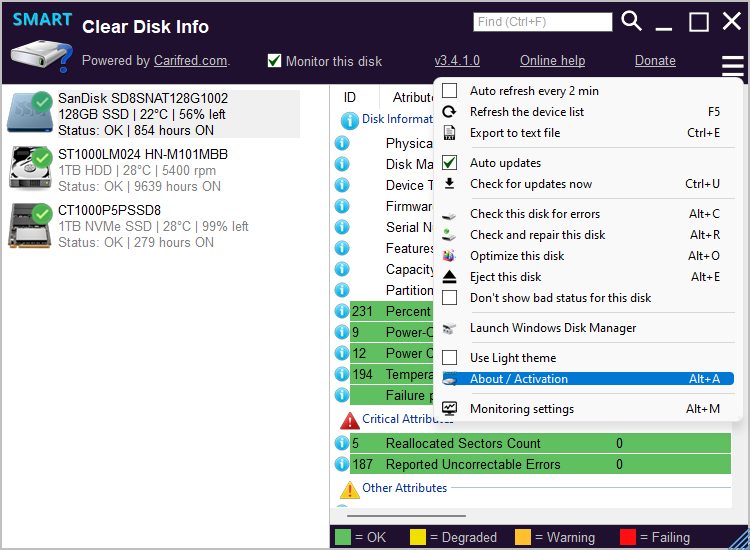
1. Launch Clear Disk Info, press the Menu button and then select About/Activation.
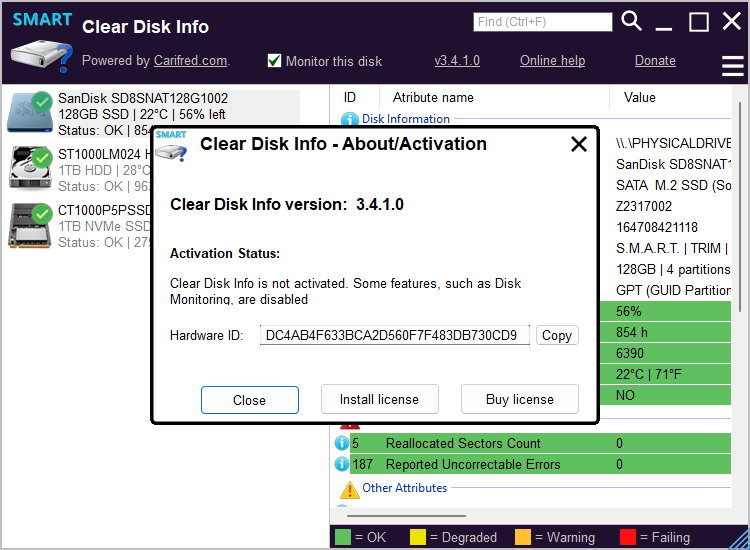
2. Press the Copy button as shown in the picture above, to copy the hardware ID's text to the clipboard.
3. Paste the copied text in the Hardware ID field above. If you're purchasing from a different device, you can manually enter the hardware ID into the corresponding field.
4. After purchasing and downloading your license, press the Install license button, and point Clear Disk Info to the location of the downloaded license file (usually it is downloaded to your Downloads folder). Your license is then activated and copied to the same folder where Clear Disk Info resides. You can also copy the license file manually, which will automatically activate the app.
